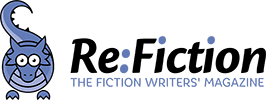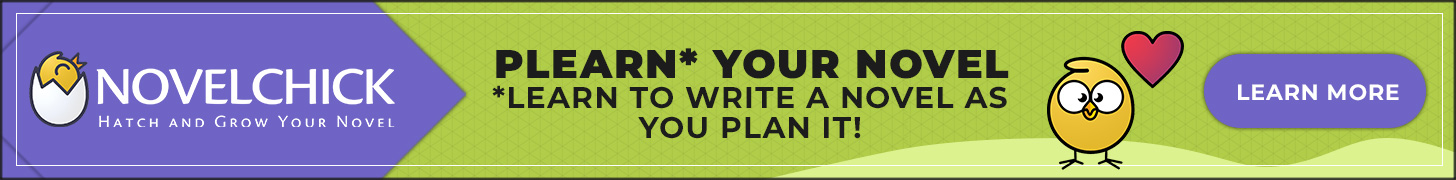Getting your story notes together can be a process just as challenging—and fun!—as writing the story itself. Here is a collection of some of the best pre-writing strategies and brainstorming tools to help you in that important stage.
Idea Mapping
Many authors need to see character names, dates, and notes right in front of them as they plot. Okay, so many stalkers and police investigators need that, too—but for authors, it happens to be a great way to visualize what they’re working on. Here are some idea mapping, storyboarding and whiteboard software for writers.
- Spaaze is a virtual, online corkboard that lets you tack memos, photos and other things to a virtual board to remember later. This is endlessly useful to authors. Similar services include PinUp
- AWW App is real-time, online whiteboard software that allows you to write and draw your ideas in real-time and share it – should you need to – with anyone. Similar sites are Miro and WebWhiteBoard.
- Visualize Free is described as “free data visualization software” – this means that it lets you see your data represented as any number of graphs or charts which you can pick from the website. Every choice, every person – everything has data. Use it!
- InfoGram’s TreeMap Creator helps you create a visual treemap for keeping track of multiple-choice selections, various plot points or other data. Lucid Chart’s Decision Tree Maker does pretty much the same.
- Bubbl makes mind maps and allows you to share them with other people through the internet – or add them to your story plot’s file.
- Family Echo lets you create printable family trees for keeping track of your character’s pedigree. RootsMagic Essentials is another downloadable family tree creator.
- FlippingBook is an online photo album creator that could help authors create a fictional, visual history for their characters or locations.
Words, Names & Locations
Words and names hold power. That’s why writers can take so damned long to come up with a good one. Here are some good word and name generators and dictionaries that’ll help you out when you’re in a hurry.
- Behind the Name tells you the origin, popularity, and meaning of common first names and is a definite help when you don’t know what to name a character.
- The Random Name Generator is available from Behind the Name and will choose a name from its database at random. There’s also Fake Name Generator and Fantasy Name Generator
- Ancestry.com can help you out with the history, origin, and meaning behind surnames instead.
- Random Word Generator generates random words by class: Phrases, adjectives, nouns or names. You’d be surprised how many ideas can sprout from a single word.
- The Synonym Thesaurus provides you with synonyms and antonyms if you’re stuck on a word and are in need of an alternative.
- Random.org’s Geographic Coordinates will find you a random place on the planet – any place – by coordinates. Combine this technology with Google Maps and your lead character could end up anywhere in the world when they step through that portal. GeoMidPoint also calculates a random online location with coordinates and map.
- Random Country Generator chooses a list of randomized countries. Where should your character go next?
- Random Wikipedia Articles are valuable and worth refreshing to see what pops up. Searching through a database containing millions of places, names, people, words and things it could lead any writer’s mind in a new direction.
- The Internet Acronym Server unscrambles (or scrambles) letters to tell you every single acronym it can find for the arrangement. Both fun and useful, and we’d assume it might’ve been how Tom Marvolo Riddle and I am Lord Voldemort worked in several languages…
Dates & Timelines
Timelines and chronology are vital to a writer. You might want to know what song was top of the charts on a certain day—or need to figure out just what took place in the news on 6 December 1965—or maybe you just need to keep track of your story’s timeline. Here are the best resources for dates, times and timelines.
- The Random Choice Generator makes a random choice from a selection of user-input choices. This is like the techy version of Choose Your Own Adventure, perfect for if you aren’t sure which direction a character should take.
- Duration Calculator tells you the days, hours, minutes and seconds that have passed between two user-entered dates.
- Day of the Week Calculator tells you, simply, what day of the week a certain date was – and yes, when referring to any flashback (or historical fiction) it’s something you’ll find useful!
- This Day in Music tells you just that: What songs were #1 on the worldwide charts on a certain date, when musicians were born, albums got released: It’s your historical music check-in site.
- This Day in History tells you everything notable that happened on specific days in history. Extremely useful for cross-referencing and knowing, for example, what a character would have experienced or seen on the news that day.
- Newspaper Archive is a searchable newspaper archive containing newspapers all over the world. A paid subscription is absolutely worth it if you find yourself needing to refer to archived news on a regular basis.
- TimeGlider creates timelines you can visualize and download. Similar tools include Time Graphics, Office Timeline, SmartSheet, and Lucid Chart.
- World Clock tells you what time it is elsewhere in the world, and we guarantee it will come in handy.
Quotable Quotes and Verifying Facts
It’s just as easy to get stuck on facts: What movie was that quote from? Did that really happen? Is it true that you shouldn’t swim after eating? Here are some quick quote and fact checkers.
- QuoteDB is the online movie quotes database which catalogs millions upon millions of movies and TV shows. You can also try SubZin, MovieQuotes, Quotacle.
- GetYarn finds you video clips from movies and TV, searchable by topic or quote.
- Quote Investigator is a handy resource to keep an eye on if you want to know the origin of some famous quotes. You can also try QuoteNik, WikiQuotes and SaidWhat
- Snopes is a long-reliable resource that helps check into urban legends and potentially sketchy news stories. Run something through here if you want to know whether something really happened or was just a clever hoax.
- Encyclopedia.com is an online encyclopedia alternative to Wikipedia – still free. Take a look at Encyclopedia Britannica, too.
Media and More
- TinEye Reverse Image Search finds you the origin of a photo and/or similar images. Especially useful for researching the origin (or attributable copyright) of something. Google Reverse Image Search works too.
- Creative Commons Search finds you copyright-free images and other media: This can help you find images to tack on-to storyboards, images of places. Many writers use images like these to visualize characters, too. Other media databases include Flickr and Photobucket
Creative Character & World Building
For some writers, building or visualizing a world for their characters to live in happens a little bit more creatively – or visually. Here are a few tools that will help you do that.
- ZeeMaps is an online map creator; MapHub also lets you create interactive online maps.
- Blender is an open-source 3D model creator software: It allows you to create (or import) objects and create full-scale worlds or rooms. And it’s not that hard if you have the time to play around with the software after watching some tutorials. Build your world and walk around in it if you have to.
- The Identikit Open Source Project is a simple Java-based app that lets you create identikits – or as writers might refer to them for the purposes of writing, character faces.
- Black Desert’s Character Creator Tool has been called one of the best in-game character creator tools available – and here you can download it without the game as a stand-alone application to create characters you can visualize. You can also download a demo version of the character creator that comes with The Sims 4 – surprisingly useful when you’re trying to create a person from the ground up.