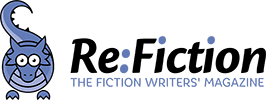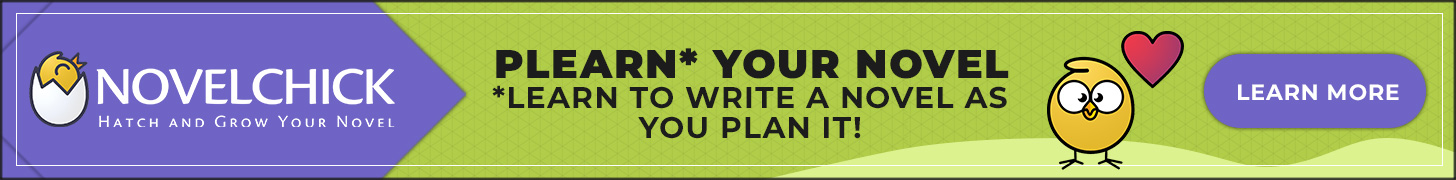You’ve written and edited your book, and it’s time to get it published. Now what? You can pursue the traditional path, or choose self-publication.
Here are some reasons to choose electronic self-publication:
- You guarantee getting your book to market (traditional publishers are difficult and time-consuming to land)
- You keep control over formatting, cover, and timing
- You retain a larger percentage of royalties
- Electronic self-publication can be cheap; you can manage so it costs you nothing but time
On the other hand, when you do everything yourself, the marketplace can be overwhelming. In this set of articles, we’ll assume you’ve completed and copy edited your darling and you know how you want it to look. You still have major tasks ahead. In this column, we’ll review formatting and book cover services from the major players.
Caveat
The eBook marketplace is always changing. Information in this column, even if accurate today, may not be valid tomorrow. EBook distributors may alter what they accept, their pricing structure, and just about everything else. If your experience is different from what you read here, please write a comment.
Meet the Major Players
According to data collected through May 2016, the major players in the US market are:
- Amazon (74%)
- Apple iBooks (11%)
- Barnes & Noble Nook (8%)
The rest (less than 10%) is divided among several players, including Kobo and Google Play. However, due to piracy problems, Google Play no longer accepts new authors.
We’ll also look at Smashwords. Though not at the top themselves, they will distribute to other sellers in exchange for a share of the profits. (Note: they distribute to Amazon only if you meet a high threshold.) Many self-published authors use Smashwords in order to simplify the formatting and distribution process.
Get Ready to Format Your Novel
Formatting eBooks is just as important as formatting books for print. Many readers, especially Kindle readers (Amazon holds 74% of the market, remember?) download a sample of the novel before buying. If the text is difficult to read, they’ll move on.
In many ways, eBook formatting is simple: you don’t need page numbers, and you don’t need to worry about gutters and widows and orphans. Your content is processed like most content on the web, with the amount shown scaled to fit the size of the screen and the user preferences. The term is “reflowable.”
Your first decision concerns whether you want to do the formatting yourself or if you wish to use someone else. Here are some tips to help you choose:
Hire a professional if…
- You have a complicated manuscript, with illustrations or equations
- You plan to do this only once in your life and see no value in mastering these skills
- You lack time or patience but have some money to spare
Consider doing it yourself if…
- You want total control over the process
- You have time, patience, and some technological orientation
- You’re willing to learn all about spaces, fonts, indentations, and hidden characters
Whatever you decide, make sure your format matches the requirements of your chosen distributor.
Let’s talk about those.
Study the Required Formats
Amazon Kindle.
Amazon says it can work with manuscripts in the following formats: Word (DOC or DOCX, but they recommend saving in HTML), HTML, TXT, and PDF.
Amazon gives instructions and advice at their website for each format, as well as a link to their own formatting services at CreateSpace, which are not too expensive, but not the cheapest, either.
(CreateSpace is Amazon’s print-on-demand division. You may decide to use them if you are doing a print book as well an eBook. Either way, you can proceed without purchasing these services.)
After you have formatted and uploaded your text, Amazon provides a Kindle previewer, which you can use either online or on your own device to review each page.
Apple iBooks.
Apple iBooks says they only accept either IBOOKS or EPUB. EPUB is a free electronic publishing service – but if you don’t know how to create a document in it, instead of offering instruction, Apple’s links to “book creation tools” and to “aggregators” both lead to the same page of independent providers, who charge money for their services. They also require you to have specific Apple products before you can prepare a manuscript for them. “If you have a Mac with OS X 10.9 or later, or will be using a third party to submit your books, click Get Started below.” If you don’t have a Mac or an equivalent product, you get sent to the independent providers.
If you wish to use Apple iBooks but don’t want to pay a third party, several websites offer guidance on how to convert Word and other document formats to EPUB.
Barnes & Noble’s NOOK Press.
NOOK Press indicates they can work with Word, TXT, HTML, and EPUB manuscript files. They give tips on how to best prepare each type of document. You can also create your manuscript by typing directly into their manuscript editor. The latter seems cumbersome for the initial composition–but should be convenient for editing.
Kobo.
Kobo indicates they will convert DOC, DOCX, MOBI, and a few other formats to EPUB. The screens at Kobo are both attractive and friendly.
Smashwords.
Smashwords is not a top bookseller, but they are popular with self-publishers. They’re popular because:
- They offer to convert your text into EPUB for several distributors (including Apple iBooks)
- They work with many formats: EPUB, MOBI, PDF (useful for books with graphics), Sony Reader, Palm Doc, HTML and even Plain Text (no formatting).
Downsides include:
- They take a percentage of your royalties with other distributors
- They don’t distribute to Amazon until you cross a steep hurdle
Smashwords provides a free style book worth reviewing even if you don’t use them, as it introduces you to issues that can cause trouble when formatting. Being aware of these issues can be useful if you’re trying to fix something in your e-book that looks weird. On the other hand, the Smashwords style book is more than 100 pages long. Its most recent revision was in 2014, and the advice in the book is not completely consistent with some of the information at their website.
Of course, if you want to work with several distributors yourself, you can. You may have to format your manuscript several times.
Create a Cover
Readers judge books by their covers. Re:Fiction has already published pieces on this topic:
If you’re skilled with PowerPoint or Photoshop you can create your own, but if not you might want help. Here’s what the major players offer:
Amazon.
Provides a cover creation tool for Kindle. It’s easy to use but has few options; possibly they’ll enhance it in the future. If you use this tool and you want a nice version for publishing with other distributors or even promoting at your own website, copy the image from the Amazon store. The version for the store, much larger than the thumbnail, has higher resolution.
You can also use the cover creation tool associated with CreateSpace, a division of Amazon that publishes print books (and other things). CreateSpace’s cover creation tool won’t do everything, but it does plenty and you can explore many colors and fonts. You can transfer the finished version to Kindle.
The rest
Apple iBooks offers no tools with respect to designing covers; nor does NOOK Press. With Kobo you can use predesigned covers for $69. Smashwords recommends using professional designers.
Read more next week
Next week we’ll look at the money: royalties offered by different distributors.